



Animation Tips
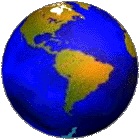 Web Animation can be created in several ways: digital movies, animated GIFs, Java applets,
client pull and server push.
In each case, however, the bottom line is the creation of animated frames.
Web Animation can be created in several ways: digital movies, animated GIFs, Java applets,
client pull and server push.
In each case, however, the bottom line is the creation of animated frames.
Artistically, the the most difficult part of creating an animated presentation is developing a compelling storyboard with well-composed frames, transitions and choreographed events. A coordinated sound score adds to the impact of the presentation; it also adds to the complexity of the production.
Technically, the most difficult part of creating an animated production is generating the actual frames. These can be done manually, either by traditional media, then scanned into digital format -- or it can be generated digitally.
Once the frames are generated, you can arrange them using a software editor and record them into any number of common digital formats, depending on your target audience and intended use.
Creating Frames from Video
Using a video camcorder is perhaps the easiest, if not the cheapest, way to create digital frames. First, most computer systems require the addition of special video capture hardware. This can range from a few hundred dollars for a low resoultion, low frame count capture system, to tens of thousands of dollars for a high-end professional system.Most video capture systems automatically save digital frames in a standard animation format. Aside from editing, all you have to do is turn on the video capture system and your video camera, shoot your scene (or playback a pre-recorded tape), and you are done.
For some, the idea of spending thousands of dollars for a med-range system is out of the question. For these circumstances, using a still camera may be a better alternative.
Creating Frames from Still Cameras
Using a still camera to generate frames is a bit more time consuming than using a video camera, but this avenue will often give you a much better production, for a lot less money.Still cameras can be used for capturing clay-mation frames, cartoon cells, or simple slide-show imagery.
If you are using a digital camera, you can then just transfer the frames to your computer for processing. If you are using a conventional film camera, you can use a flat bed scanner (or a film-scanner for transparencies/negatives) to capture the fames into a digital format.
Once the images are captured, then you can use a digital editor to arrange the images.
Morphing
Morphing images (a panther turning into a sports car) has become somewhat cliche. However, it is still a very useful tool for creating in-betweener frames for frame-animated productions. Using morphing techniques, you can draw two key frames, and let the morphing software generate the frames in between.Proper morphing is a time consuming process. Without the intervention of a human animator, a morphing program will simply average the two images, creating a fade-in effect between the two frames, which is probably not the intended effect.
If you want a human eye to morph into a tiger's eye, the animator must manually specify to the software which points around the human eye must map (be identified with) which points around the tiger's eye. In fact, the animator has to do this with every feature of both frames, and then repeat this for every pair of morphed frames. This is very time-intensive.
Considerable work is being done to automate this mapping processes, but for now, these techniques are out of reach for all but the most high-end animators. Most animators will need to do the mapping process manually.
Creating Frames from a Computer
It is generally a lot easier to animate and morph frames that are computer generated, than those that are from captured stills.3D software allows you to generate a digital scene, capture the frame, modify the objects in the scene, move lighting and cameras, and capture the next frame -- similar to conventional clay-mation techniques... except with far more control, and with the ability to back up and re-do errors.
While Computer Aided Design (CAD) systems have traditionally been used for this work, Virtual Reality Modeling Launguage (VRML) systems are increasingly being used to create and navigate through 3D computer generated scenes.
You can also create frames through the use of software image generators, that create waving flags, rippled water, and Mandelbrot fractal generators -- just use a digital paint or drawing program.
Editing Digital Movies
Once you have acquired your digital frames, then it's time to edit them and package them into a final presentation.This can be done through simple software programs that simply string all the frames together -- or through advanced editors that allow you to trim, do filtered transitions, pan/zoom, add special effects and add sound/music scores.
Most of the advanced editing packages allow you to add effects through plugin filters, such as: lens flares, soft lens, noise, solarization, etc.
Once you have finished your editing, then it's time to record it to your final format.
Recording
Digital movies can be recorded in a number of formats, both digital and conventional. Commercial animators and special effects groups typically record to film or high-grade video. This requires the opposite of video capture hardware; it requires a film recorder for film output or a digital to video converter for video.Film recorders tend to be very expensive; unless the final product will be a cinematic movie, it is generally cheaper and easier to record to video and then transfer to film if necessary.
Most video capture hardware includes a digital to video recorder -- all you need to do is plug a video recorder into the hardware, and you are ready to go. Med-range recordings should use s-video outputs.
Digital Formats
Increasingly, the target audience for short animation presentations are on the Web. The output in this case should be in a standard digital video format, such as MPEG, Microsoft AVI or Apple's QuickTime. Most digital editors will support one or more of these formats.Recently, many web pages have been using Animated GIFs. While this format has fairly low frame rates and low color resolution, they are very easy to generate and are supported by all of the most popular web browsers.