Advertise on this site
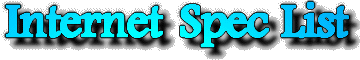
|
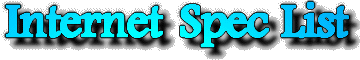
|
glPushAttrib — push and pop the server attribute stack
void glPushAttrib(GLbitfield mask);
mask
Specifies a mask that indicates which attributes to save. Values for
mask are listed below.
void glPopAttrib( void);
glPushAttrib takes one argument,
a mask that indicates which groups of state variables
to save on the attribute stack.
Symbolic constants are used to set bits in the mask.
mask
is typically constructed by specifying the bitwise-or of several
of these constants together.
The special mask
GL_ALL_ATTRIB_BITS
can be used to save all stackable states.
The symbolic mask constants and their associated GL state are as follows (the second column lists which attributes are saved):
GL_ACCUM_BUFFER_BIT
| Accumulation buffer clear value |
GL_COLOR_BUFFER_BIT
|
GL_ALPHA_TEST enable bit
|
| Alpha test function and reference value | |
GL_BLEND enable bit
| |
| Blending source and destination functions | |
| Constant blend color | |
| Blending equation | |
GL_DITHER enable bit
| |
GL_DRAW_BUFFER setting
| |
GL_COLOR_LOGIC_OP enable bit
| |
GL_INDEX_LOGIC_OP enable bit
| |
| Logic op function | |
| Color mode and index mode clear values | |
| Color mode and index mode writemasks | |
GL_CURRENT_BIT
| Current RGBA color |
| Current color index | |
| Current normal vector | |
| Current texture coordinates | |
| Current raster position | |
GL_CURRENT_RASTER_POSITION_VALID flag
| |
| RGBA color associated with current raster position | |
| Color index associated with current raster position | |
| Texture coordinates associated with current raster position | |
GL_EDGE_FLAG flag
| |
GL_DEPTH_BUFFER_BIT
|
GL_DEPTH_TEST enable bit
|
| Depth buffer test function | |
| Depth buffer clear value | |
GL_DEPTH_WRITEMASK enable bit
| |
GL_ENABLE_BIT
|
GL_ALPHA_TEST flag
|
GL_AUTO_NORMAL flag
| |
GL_BLEND flag
| |
| Enable bits for the user-definable clipping planes | |
GL_COLOR_MATERIAL
| |
GL_CULL_FACE flag
| |
GL_DEPTH_TEST flag
| |
GL_DITHER flag
| |
GL_FOG flag
| |
GL_LIGHTi
where
GL_MAX_LIGHTS
| |
GL_LIGHTING flag
| |
GL_LINE_SMOOTH flag
| |
GL_LINE_STIPPLE flag
| |
GL_COLOR_LOGIC_OP flag
| |
GL_INDEX_LOGIC_OP flag
| |
GL_MAP1_x where x is a map type
| |
GL_MAP2_x where x is a map type
| |
GL_MULTISAMPLE flag
| |
GL_NORMALIZE flag
| |
GL_POINT_SMOOTH flag
| |
GL_POLYGON_OFFSET_LINE flag
| |
GL_POLYGON_OFFSET_FILL flag
| |
GL_POLYGON_OFFSET_POINT flag
| |
GL_POLYGON_SMOOTH flag
| |
GL_POLYGON_STIPPLE flag
| |
GL_SAMPLE_ALPHA_TO_COVERAGE flag
| |
GL_SAMPLE_ALPHA_TO_ONE flag
| |
GL_SAMPLE_COVERAGE flag
| |
GL_SCISSOR_TEST flag
| |
GL_STENCIL_TEST flag
| |
GL_TEXTURE_1D flag
| |
GL_TEXTURE_2D flag
| |
GL_TEXTURE_3D flag
| |
Flags GL_TEXTURE_GEN_x where x is S, T, R, or Q
| |
GL_EVAL_BIT
|
GL_MAP1_x enable bits, where x is a map type
|
GL_MAP2_x enable bits, where x is a map type
| |
| 1D grid endpoints and divisions | |
| 2D grid endpoints and divisions | |
GL_AUTO_NORMAL enable bit
| |
GL_FOG_BIT
|
GL_FOG enable bit
|
| Fog color | |
| Fog density | |
| Linear fog start | |
| Linear fog end | |
| Fog index | |
GL_FOG_MODE value
| |
GL_HINT_BIT
|
GL_PERSPECTIVE_CORRECTION_HINT setting
|
GL_POINT_SMOOTH_HINT setting
| |
GL_LINE_SMOOTH_HINT setting
| |
GL_POLYGON_SMOOTH_HINT setting
| |
GL_FOG_HINT setting
| |
GL_GENERATE_MIPMAP_HINT setting
| |
GL_TEXTURE_COMPRESSION_HINT setting
| |
GL_LIGHTING_BIT
|
GL_COLOR_MATERIAL enable bit
|
GL_COLOR_MATERIAL_FACE value
| |
| Color material parameters that are tracking the current color | |
| Ambient scene color | |
GL_LIGHT_MODEL_LOCAL_VIEWER value
| |
GL_LIGHT_MODEL_TWO_SIDE setting
| |
GL_LIGHTING enable bit
| |
| Enable bit for each light | |
| Ambient, diffuse, and specular intensity for each light | |
| Direction, position, exponent, and cutoff angle for each light | |
| Constant, linear, and quadratic attenuation factors for each light | |
| Ambient, diffuse, specular, and emissive color for each material | |
| Ambient, diffuse, and specular color indices for each material | |
| Specular exponent for each material | |
GL_SHADE_MODEL setting
| |
GL_LINE_BIT
|
GL_LINE_SMOOTH flag
|
GL_LINE_STIPPLE enable bit
| |
| Line stipple pattern and repeat counter | |
| Line width | |
GL_LIST_BIT
|
GL_LIST_BASE setting
|
GL_MULTISAMPLE_BIT
|
GL_MULTISAMPLE flag
|
GL_SAMPLE_ALPHA_TO_COVERAGE flag
| |
GL_SAMPLE_ALPHA_TO_ONE flag
| |
GL_SAMPLE_COVERAGE flag
| |
GL_SAMPLE_COVERAGE_VALUE value
| |
GL_SAMPLE_COVERAGE_INVERT value
| |
GL_PIXEL_MODE_BIT
|
GL_RED_BIAS and GL_RED_SCALE settings
|
GL_GREEN_BIAS and GL_GREEN_SCALE values
| |
GL_BLUE_BIAS and GL_BLUE_SCALE
| |
GL_ALPHA_BIAS and GL_ALPHA_SCALE
| |
GL_DEPTH_BIAS and GL_DEPTH_SCALE
| |
GL_INDEX_OFFSET and GL_INDEX_SHIFT values
| |
GL_MAP_COLOR and GL_MAP_STENCIL flags
| |
GL_ZOOM_X and GL_ZOOM_Y factors
| |
GL_READ_BUFFER setting
| |
GL_POINT_BIT
|
GL_POINT_SMOOTH flag
|
| Point size | |
GL_POLYGON_BIT
|
GL_CULL_FACE enable bit
|
GL_CULL_FACE_MODE value
| |
GL_FRONT_FACE indicator
| |
GL_POLYGON_MODE setting
| |
GL_POLYGON_SMOOTH flag
| |
GL_POLYGON_STIPPLE enable bit
| |
GL_POLYGON_OFFSET_FILL flag
| |
GL_POLYGON_OFFSET_LINE flag
| |
GL_POLYGON_OFFSET_POINT flag
| |
GL_POLYGON_OFFSET_FACTOR
| |
GL_POLYGON_OFFSET_UNITS
| |
GL_POLYGON_STIPPLE_BIT
| Polygon stipple image |
GL_SCISSOR_BIT
|
GL_SCISSOR_TEST flag
|
| Scissor box | |
GL_STENCIL_BUFFER_BIT
|
GL_STENCIL_TEST enable bit
|
| Stencil function and reference value | |
| Stencil value mask | |
| Stencil fail, pass, and depth buffer pass actions | |
| Stencil buffer clear value | |
| Stencil buffer writemask | |
GL_TEXTURE_BIT
| Enable bits for the four texture coordinates |
| Border color for each texture image | |
| Minification function for each texture image | |
| Magnification function for each texture image | |
| Texture coordinates and wrap mode for each texture image | |
| Color and mode for each texture environment | |
Enable bits GL_TEXTURE_GEN_x, x is S, T, R, and Q
| |
GL_TEXTURE_GEN_MODE setting for S, T, R, and Q
| |
| glTexGen plane equations for S, T, R, and Q | |
Current texture bindings (for example, GL_TEXTURE_BINDING_2D)
| |
GL_TRANSFORM_BIT
| Coefficients of the six clipping planes |
| Enable bits for the user-definable clipping planes | |
GL_MATRIX_MODE value
| |
GL_NORMALIZE flag
| |
GL_RESCALE_NORMAL flag
| |
GL_VIEWPORT_BIT
| Depth range (near and far) |
| Viewport origin and extent |
glPopAttrib restores the values of the state variables saved with the last
glPushAttrib command.
Those not saved are left unchanged.
It is an error to push attributes onto a full stack or to pop attributes off an empty stack. In either case, the error flag is set and no other change is made to GL state.
Initially, the attribute stack is empty.
Not all values for GL state can be saved on the attribute stack. For example, render mode state, and select and feedback state cannot be saved. Client state must be saved with glPushClientAttrib.
The depth of the attribute stack depends on the implementation, but it must be at least 16.
For OpenGL versions 1.3 and greater, or when the ARB_multitexture extension is supported, pushing and
popping texture state applies to all supported texture units.
GL_STACK_OVERFLOW is generated if glPushAttrib is called while
the attribute stack is full.
GL_STACK_UNDERFLOW is generated if glPopAttrib is called while
the attribute stack is empty.
GL_INVALID_OPERATION is generated if glPushAttrib or glPopAttrib
is executed between the execution of glBegin
and the corresponding execution of glEnd.
glGet with argument GL_ATTRIB_STACK_DEPTH
glGet with argument GL_MAX_ATTRIB_STACK_DEPTH
glGet, glGetClipPlane, glGetError, glGetLight, glGetMap, glGetMaterial, glGetPixelMap, glGetPolygonStipple, glGetString, glGetTexEnv, glGetTexGen, glGetTexImage, glGetTexLevelParameter, glGetTexParameter, glIsEnabled, glPushClientAttrib
Copyright © 1991-2006 Silicon Graphics, Inc. This document is licensed under the SGI Free Software B License. For details, see http://oss.sgi.com/projects/FreeB/.