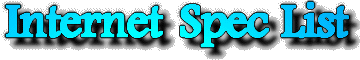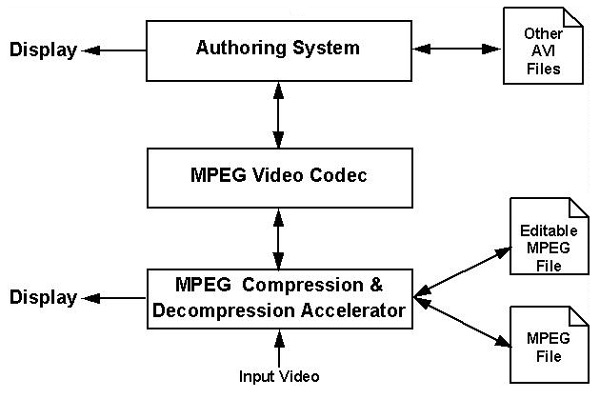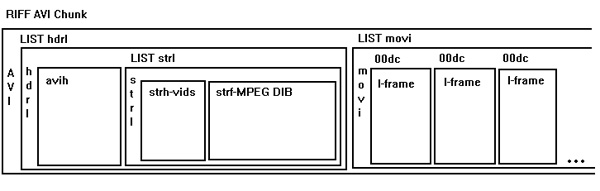|
Advertise on this site
MPEG Extension to AVI File Format
|
| bPixApectRatio | Height/Width | Example |
| 0 | forbidden | |
| 1 | 1.0000 | VGA etc. |
| 2 | 0.6735 | |
| 3 | 0.7031 | 16:9 - 625 lines |
| 4 | 0.7615 | |
| 5 | 0.8055 | |
| 6 | 0.8437 | 16:9 - 525 lines |
| 7 | 0.8935 | |
| 8 | 0.9375 | CCIR 601 - 625 lines |
| 9 | 0.9815 | |
| 10 | 1.0255 | |
| 11 | 1.0695 | |
| 12 | 1.1250 | CCIR 601 - 525 lines |
| 13 | 1.1575 | |
| 14 | 1.2015 | |
| 15 | reserved |
The MPEGINFOHEADER together with the AVI RIFF headers is meant to provide the application, such as an authoring system, all the information required to process and display the video stream. It has been defined so as to ensure that two streams with identical MPEGINFOHEADER can be merged into a single stream without having to decompress/recompress the video data (assuming that the video editing operation lends itself to it).
See section 6 for the correspondence between AVI-DIB and MPEG parameters.
5. LIST "movi" Chunk
Following the AVI stream header is a LIST "movi" chunk that contains the actual data of the stream. As in any RIFF chunk, a four-character code is used to identify the chunk. The MPEG AVI file uses "##dc" sub-chunks where ## is the stream id in the AVI file and 'dc' for "DIB compressed". The data chunk for the compressed DIB has the following form:MPEG-I DIB '##dc'
BYTE abBits[];
abBits[] is a fully MPEG-1 compliant I-frame picture, preceded by the sequence header, the GOP header and the Picture header. Keeping extra information like the MPEG GOP header and picture header with the compressed data for each I-frame picture eases the work load of the video codec, since the whole abBits[] can be sent to the decoder right away. Furthermore, sequence headers allow cut/paste operations at any frame by providing the quantization matrix information.
The following shows the mandatory parameters in the Sequence header,
Group of Picture header, and the Picture header.
For the detailed syntax of MPEG-1 streams see Reference 1.
| MPEG Parameter | #bits |
| sequence_header_code | 32 |
| horizontal_size_value | 12 |
| vertical_size_value | 12 |
| sample_aspect_ratio | 4 |
| frame_rate | 4 |
| bit_rate | 18 |
| marker_bit | 1 |
| vbv_buffer_size | 10 |
| constrained_parameter_flag | 1 |
| load_intra_quantizer_matrix | 1 |
| intra_quantizer_matrix | 8*64 (*) |
| load_non_intra_quantizer_matrix | 1 |
(*) Note that the intra_quantizer_matrix is only present if the load_intra_quantizer_matrix bit is set to 1. If load_intra_quantizer_matrix is set to 0, the default quantization matrix specified by the MPEG standard is used.
| MPEG Parameter | #bits |
| group_start_code | 32 |
| time_code | 25 |
| closed_gop | 1 |
| broken_link | 1 |
| MPEG Parameter | #bits |
| picture_start_code | 32 |
| temporal_reference | 10 |
| picture_coding_type | 3 |
| vbv_delay | 16 |
6. Constraints on MPEG Parameters
| Parameter | Constrained Value | Comments |
| sequence_header_code | 000001B3 | |
| horizontal_size_value | ||
| vertical_size_value | ||
| sample_aspect_ratio | If the code is not 0001, then the image does not have square pixels. This may be create artifacts in the display if not handled properly | |
| frame_rate | ||
| bit_rate | ||
| marker_bit | 1 | Reserved |
| vbv_buffer_size | ||
| constrained_parameter_flag | 0 | |
| load_intra_quantizer_matrix | ||
| intra_quantizer_matrix | Optional - Contains 64 bytes of quantizer table, if load_intra_quantizer_matrix == 1 | |
| load_non_intra_quantizer_matrix | 0 | All frames are Intra coded |
| group_start_code | 000001B8 | |
| time_code | ||
| closed_gop | 1 | All GOPs are closed |
| broken_link | 0 | |
| picture_start_code | 00000100 | |
| temporal_reference | 0 | 1 frame per GOP |
| picture_coding_type | 001 | All frames are Intra coded |
| vbv_delay |
7. Relationships between AVI Parameters and MPEG Parameters
| AVI Parameter | MPEG Parameter | Relationship |
| dwMicroSecPerFrame | frame_rate | dwMicroSecPerFrame = 1e6 / frame_rate |
| dwMaxBytesPerSec | bit_rate | dwMaxBytesPerSec = 50 * bit_rate |
| dwSuggestedBufferSize | vbv_buffer_size | dwSuggestedBufferSize = vbv_buffer_size * 2048 See Note 1 |
| dwInitialFrames | See Section 8.3 | |
| dwWidth | horizontal_size_value | dwWidth = horizontal_size_value |
| dwHeigth | vertical_size_value | dwHeigth = vertical_size_value |
| dwScale | See below | |
| dwRate | frame_rate | frame_rate = dwRate / dwScale |
| dwQuality | 5,000 * [1 + log10(bit_rate/3,000)] 0 dwQuality 10,000 See Note 2 | |
| dwSampleSize | 0 |
Note 1: The relationship between dwSuggestedBufferSize & vbv_buffer_size is only meaningful in the case when the application is performing the decompression itself. Otherwise, these two numbers are independent, and the suggested buffer size would then typically be, for interleaved files, the size of a complete record.
Note 2: dwQuality is computed such that the baseline bit rate of 1.2 Mbit/s corresponds to a quality level of 5,000, and that a bit rate of 12 Mbit/s, where the quality of the compressed video is typically indistinguishable of the original, is equal to 10,000. The scaling factor '3,000' is due to the fact that bit_rate is a number in units of 400 bits/second (bit_rate with a value of 3,000 corresponds to an actual bit rate of 1.2 Mbit/s). Note that dwQuality must be constrained to be between 0 and 10,000.
8. Video Codec
The MPEG-AVI file format was designed to make transformations between AVI-MPEG files and MPEG compliant files as simple as possible. In particular, the AVI to MPEG conversion only requires stripping the AVI-specific header and framing information.
8.1 AVI -> MPEG
To convert from MPEG-AVI to MPEG, all that is required is:- Strip the AVI headers
- Strip the DIB headers from each "movi" chunk
- Concatenate the remaining data. This will result in a fully MPEG compliant data stream, containing I-frames only.
8.2 MPEG -> AVI
To convert an MPEG file containing only I-frames, the sequence header is first extracted to generate the AVI and DIB headers. Then each I-frame, including its sequence header, GOP and Picture headers, is concatenated with a "movi" chunk header and concatenated to the data stream. A Sequence header must be included with the first frame, however, the application may select not to copy consecutive identical sequence headers. During the processing, the length of the file is computed, and the dwTotalFrames, dwStart & dwLength parameters are written in the main and stream AVI Headers.
8.3 Audio
It is to be noted that MPEG decompression system usually expected Video before Audio, and not the opposite as is recommended in the AVI file format [Ref 2 - "AVIStreamHeader"]. Consequently, appropriate buffering must be allocated when converting the file from AVI to MPEG and vice-versa.
9. References
[1] ISO 11172 document. Coded representation of picture, audio and multimedia/hypermedia information.[2] Microsoft Video for Windows Development Kit - Programmer's Guide
[3] Microsoft Windows Multimedia Programmers Guide and Microsoft Windows Multimedia Programmers reference.
[4] Video Compression/Decompression drivers technical note from Microsoft.
[5] MPEG-Audio Wave format - Microsoft Corporation.